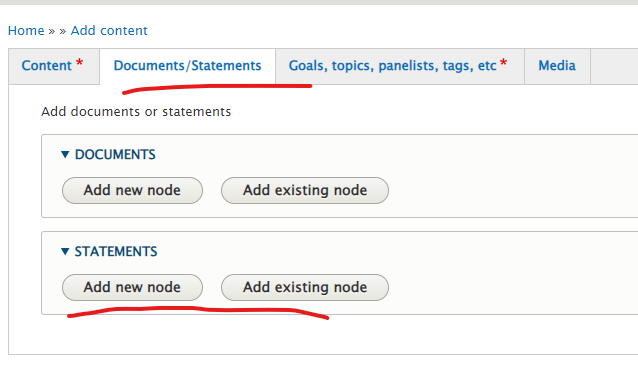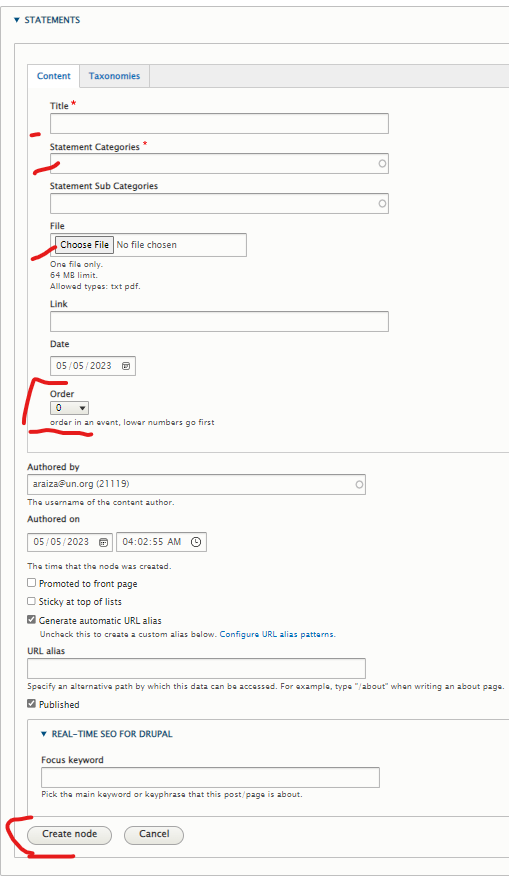Adding and ordering statements
To add statements, you have to edit the event and go to the Documents/Statements tab. Once there, click on “Add new node”. Add the mandatory fields and upload the PDF (if it is not a PDF, please convert it first).
They will automatically be grouped according to the Statement Category. To order them, use the “Order” field. Lower numbers appear at the top.