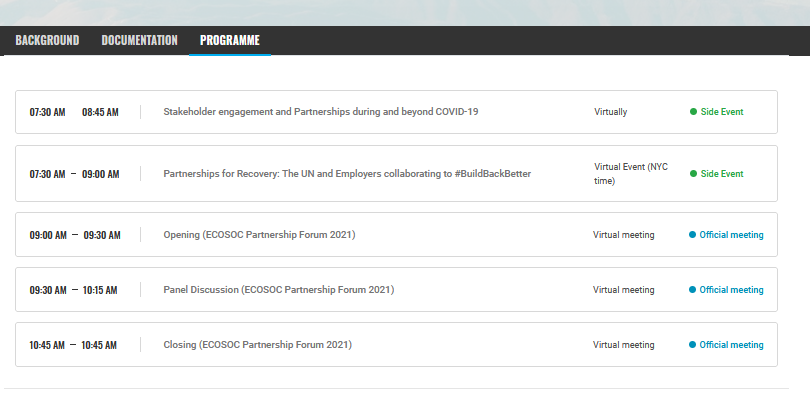Adding events to a programme
Sometimes events are part of the programme of a bigger “umbrella” or “parent” event. For an example:
- STI Forum 2021: https://sdgs.un.org/tfm/STIForum2021
- ECOSOC Partnership Forun 2021: https://sdgs.un.org/events/ecosoc-partnership-forum-2021
To add those special events just create an event as indicated here (https://sdgsmanual.netlify.app/) indicate what is the parent event.
Go to the tab “Goals, topics, panelists, tags, etc.” and on the “Parent events” section, choose the appropriate parent event and check the Programme?" checkbox.
Save the event.
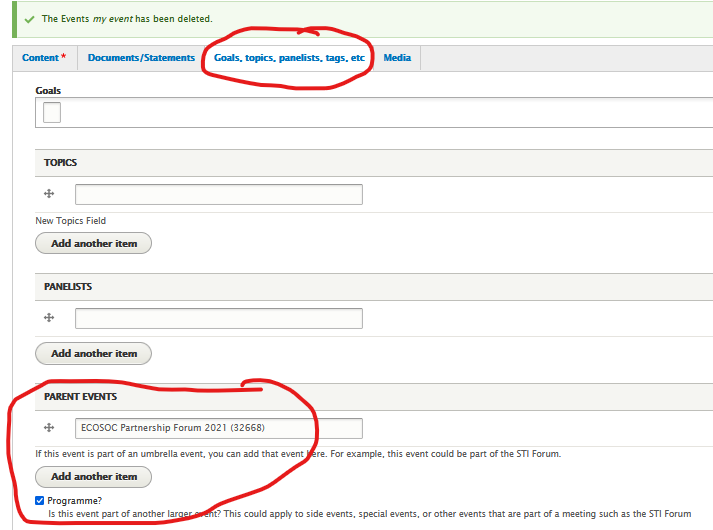
- After saving the child event, the event will be added to the parent event under a new tab called “Programme”.