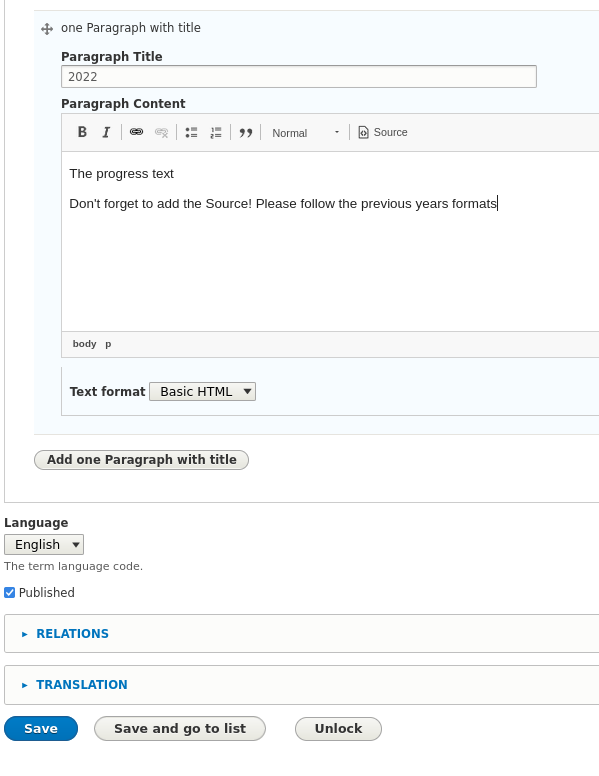Adding progress
Adding progress
1 Visit the appropriate goal page (for example Goal 1) and click on edit
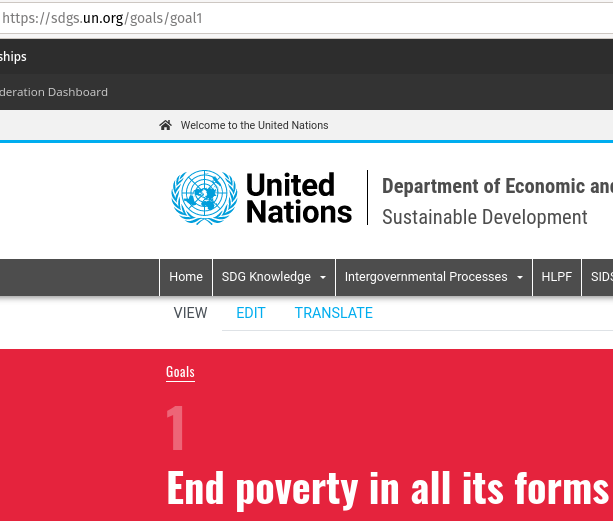
2 You will see a page like the one below. Scroll down until you find the “Add one Paragraph with title” button. Click it.
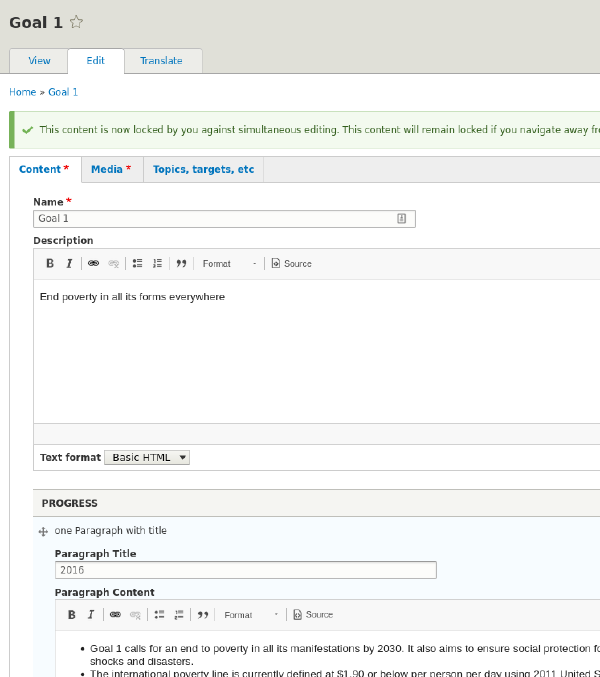
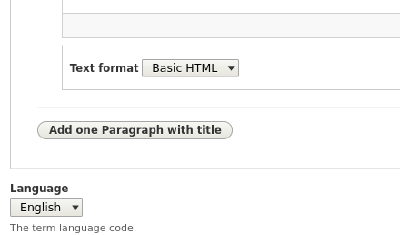
3 Add 2022 (or the desired year) under Paragraph title. And add the progress text inside Paragraph Content. Don’t forget to add the source and the link. Click on Save. That’s it!