Reviewing commitments
- Go to Content->Partnerships. Or, if you are a reviewer of an Action Network, you can’t see that menu, instead, go to your URL directly. For example,
- for the Fashion Conscious Action Network, the URL is: https://sdgs.un.org/admin/content/action_network_partnerships/fashion
- for the Water Action Agenda commitments, the URL is: https://sdgs.un.org/admin/content/action_network_partnerships/water
2 You can filter the partnerships by action network and by publication status. To approve new submissions, select “Moderation state” to Submitted and (if you have the permissions) select the Action Network you are reviewing.
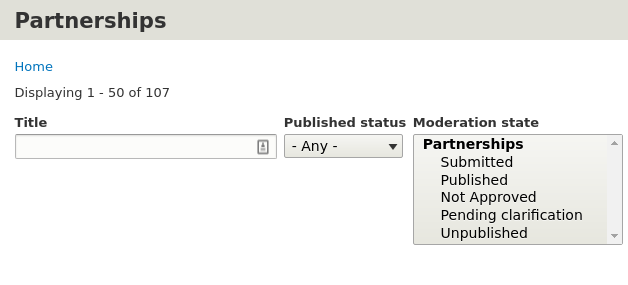
3 Click on the title of a submission to review it. After reviewing it, edit the submission and scroll all the way to the bottom. You can change it to Published, Not Approved or Pending clarification. If it is spam, and if you have the appropriate permissions you can also delete it.
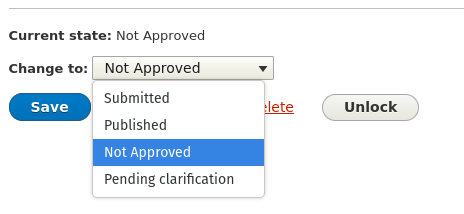
4 When someone submits a partnership, it is assigned the “Submitted” status. If it is not Published, people will not be able to access it. You can change the status to “Not approved” if the partnership is spam or if it does not meet the requirements. You could temporarily place it to “Pending clarification” in case you wish to contact the submitter and ask further questions.
Sometimes you have to unpublish a partnership. You can change the status of a partnership at any time.