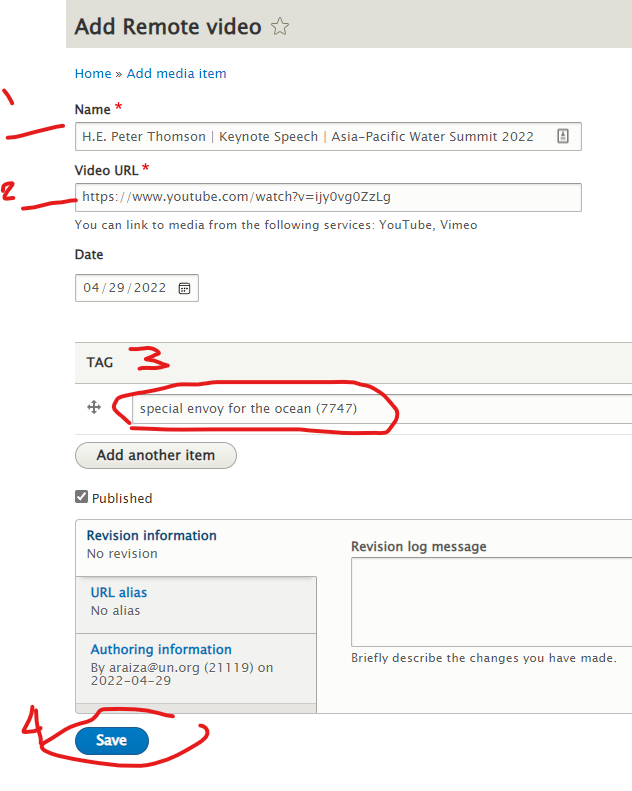Adding a video
These instructions help adding a video to the Special Envoy for the Ocean page.
Note. It only works for Youtube and Vimeo links.
1 Go to Content->Media->Add media->Remote video
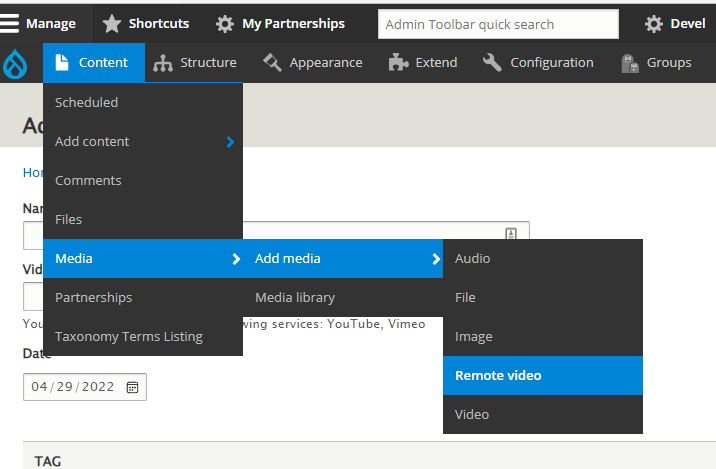
2 Add the 1) name of the video, the 2) video URL, 3) write “special envoy for the ocean” under tag and 4) click save.