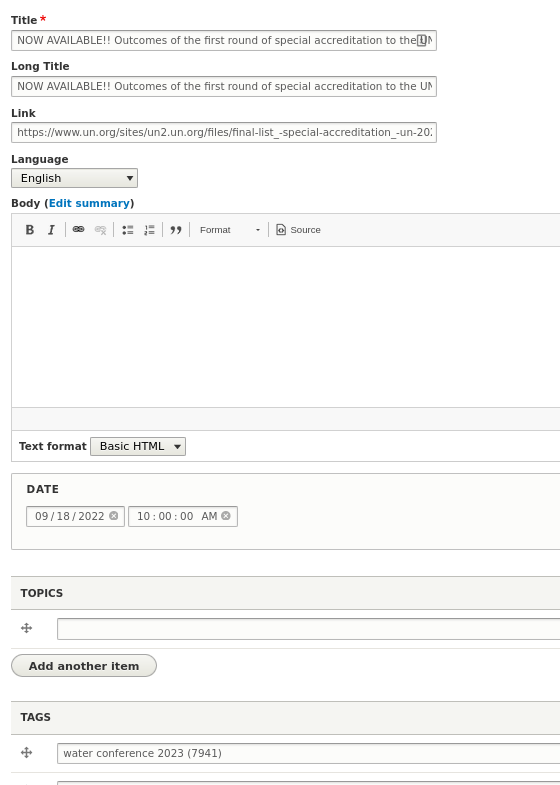Adding an announcement
Adding an announcement
1 Go to Content->Add content->Cards.
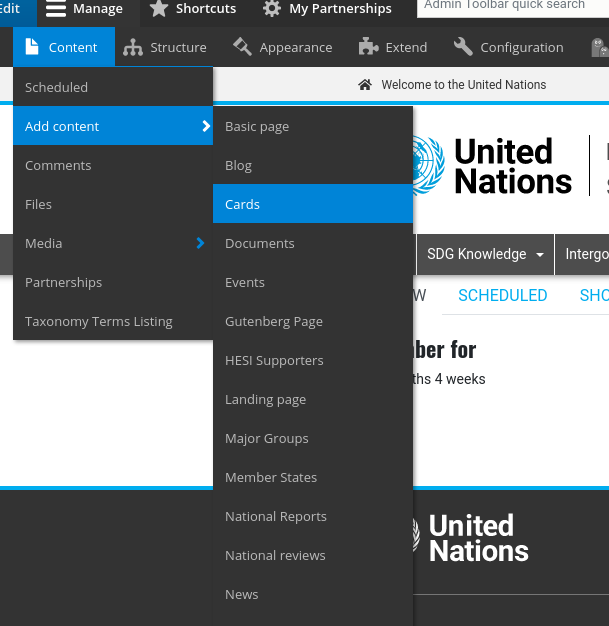
2 Fill out the relevant information as shown below (title, long title, link and date). Make sure to choose “water conference 2023” under the Tags field as shown below. The order of the announcements is determined by the date. The most recent ones appear on top. There can only be 5 announcements displayed at a time.