Creating a news item
Creating a news item
- Go to Content->Add new->News. If you don’t see the Content tab after logging in, click on the “Manage” button at the top left corner once you are logged in.
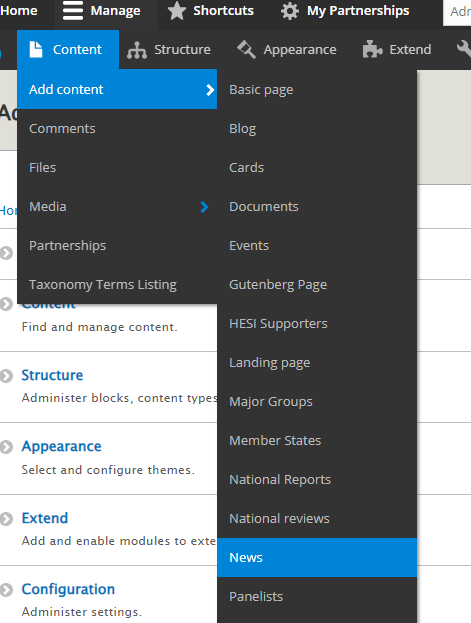
- You will see the something like the image below:
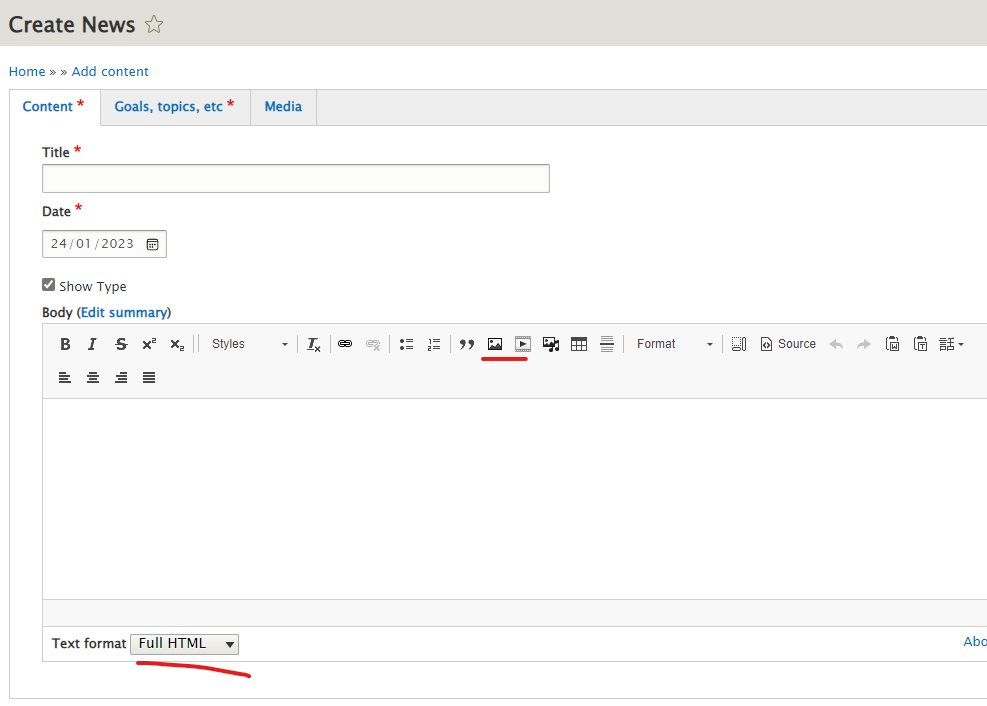
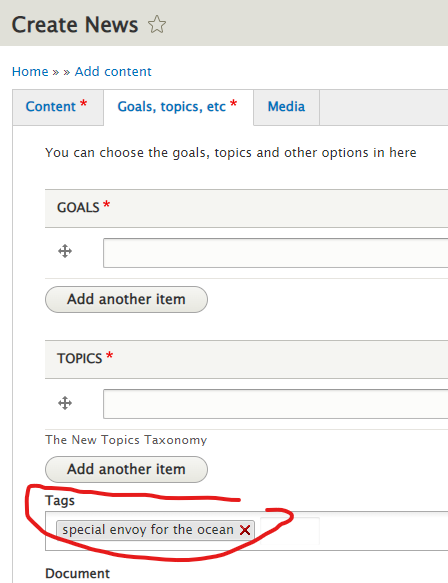
The mandatory fields are Title, Date, Goals and Topics. If you want the news to appear in a special page such as the Special Envoy for the ocean, type “special envoy for the ocean” under tags as shown above.