Download partnerships as an Excel file
Instructions
1 Visit this link: https://sdgs.un.org/partnerships/tsv-export-plus (you must be logged in first).
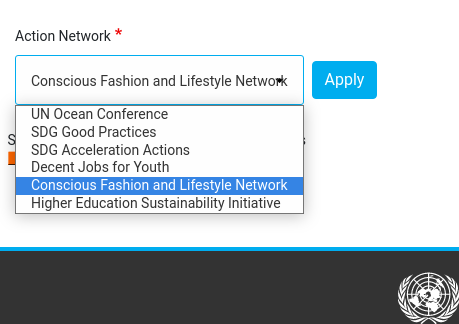
2 Click on the action network you would like to download the partnerships from and click on Apply. Wait a moment while the file is generated. This may take a minute.
3 A table will be generated. Scroll all the way down and click on the red CSV button to download the file. Wait a moment for the file to generate and download it.
4 You can open it with Google sheets or Excel as long as you set the proper delimiter (a tab character). Instructions for opening a TSV file in Excel are available here.
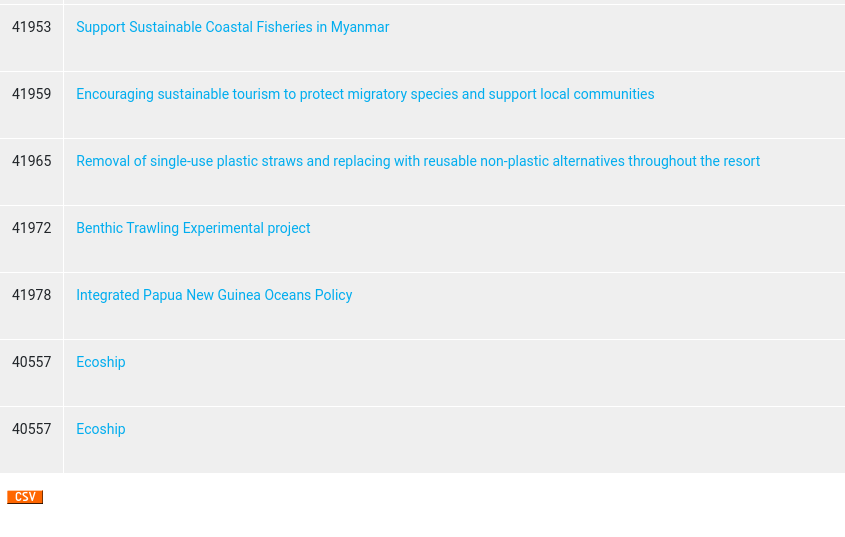
4 To download Ocean Commitments (with a lot of its columns), visit this URL instead: https://sdgs.un.org/partnerships/tsv-export-ocean